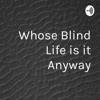
02 X 63 Learning Together Episode 13: The MAC System Preferences Part 3
Whose Blind Life is it Anyway
English - March 18, 2022 14:56 - 1 hour - 36.6 MBSelf-Improvement Education Homepage Download Apple Podcasts Google Podcasts Overcast Castro Pocket Casts RSS feed
Presenting a fresh way of learning.
Zoe Fiogkos gives her viewers and listeners a chance to explore how she takes in information, and giving her audience the ability to find out if her way of learning is able to help them.
Apple computers have made accessibility an integral part of their operating system, so much that Apple Computers were the first to incorporate a functional screen reader that would function right out of the box on most of their models. Zoe’s goal is to give brand new users to MAC computers the tools they need to be able to use a MAC right out of the box. Whether you’re just running a MAC for the first time, or you’re coming to a MAC in the store that you wish to try, you can use these episodes to get started, and as the series progresses, she introduces different strategies and instructions you can use to perform different tasks with a MAC.
Zoe continues her explanation of the MAC system Preferences, the utility available on all MACS that allows the user to configure the MAC computer to their liking. Here, she presents part 3 of the Learning Together series on the MAC System Preferences.
Should you have any questions, concerns or feedback you would like to give on the episodes, you can message her at the following by sending her an e-mail:
or;
Or, send her a message via the Whose Blind Life is it Anyway Facebook Page:
http://www.Facebook.com/whose.blind.life.is.it.anyway
Or, the Whose Blind Life is it Anyway Twitter feed:
http://www.twitter.com/blindwhose
and your messages or e-mails may be Read on the show
Join Zoe Fiogkos on Learning Together, on Zoe's Blind Kitchen Corner and Whose Blind Life is it Anyway, on Fridays at 8:00 pm (EST), 5:00 (PST), and explore a new way of learning.