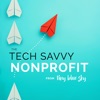
EP5: Unlocking the Mystery of SEO
The Tech Savvy Nonprofit
English - February 16, 2019 05:12 - 44 minutes - 35.7 MB - ★★★★★ - 15 ratingsGovernment Business Non-Profit digitalmarketing nonprofit philanthropy Homepage Download Apple Podcasts Google Podcasts Overcast Castro Pocket Casts RSS feed
In this episode we unpack what SEO is and how you can use SEO efforts to drive more traffic (and more of the right traffic) to your nonprofit or foundation website! What is this mysterious SEO and why does it matter for nonprofit organizations and foundations? SEO feels a little like the great and powerful Wizard of Oz -- everything happens behind the curtain and the Wizard claims he can somehow get your website to show up first on Google. And just like the Wizard of Oz, when you pull back the curtain, you’ll find the Wizard isn’t who you thought he was. And in the end, with time, a commitment and ongoing efforts, your organization can find its own way into getting more organic traffic from SEO efforts.
Because many businesses and nonprofits got duped by shady SEO companies who happily took their monthly checks but didn’t ever share what SEO efforts they were actually doing each month, many organizations are now rightfully hesitant when it comes to SEO. But here’s the thing, optimizing for SEO does not have to be so mysterious.
What is SEOSEO stands for search engine optimization.” Basically, SEO is the process of getting traffic to your website from the “free” search results on search engines like Google and Bing. Obviously, every nonprofit organization, foundation and business wants to be found easily on search (if not at the top of the first page). But there is alot of competition, so search engines like Google have to figure out which websites show up at the top. At the end of the day, Google’s reputation is based on quality search results so their algorithm that defines who shows up in what order is all about quality. So, if everyone wants their website to show up first, how do you get to the top?
Why does SEO matter for nonprofits or foundations? Nonprofits and foundations generally rely on organic search for the bulk of their website traffic It’s important for organizations to make sure they are driving traffic (and the right traffic) to their site Organizations need to make it easy for search engines like Google to crawl their sites and find the right keywords Meta Descriptions should be written in a way that includes the right keywords BUT also gets the audience to click on the link to your website. How websites are ranked: You’ve probably heard the term algorithm when talking about Google. Basically Google figures out rankings based on a complex mathematical model which is called an Algorithm. This algorithm takes into account hundreds of factors when determining the ranking for any keyword. Google does not share what goes into the algorithm, but the practice of SEO has helped us make an educated guess on what many of those factors are: Content that matches a search (keywords) Content that is optimized on the site (keywords and meta descriptions created for each page) - keyword should be in the page name and headlines as well as within the content itself. A site that generates content on a regular basis (blogging) Secure site (does your site have an SSL) A fast loading website (check your page speed including mobile) Mobile-first site Domain age and domain authority (Moz score between 1-100) User experience Click through rate on Google Bounce rate - if people are leaving your site at a high rate it could affect your rankings How long people stay on your site Links (particularly on other sites that link to yours but also on your site) Business listings on search engines (Google business page, Bing, Yahoo, etc.) Social signals - shares on social media How to improve your SEO efforts YOAST - First of all, if you have a WordPress website, if you don’t already have it, download the Yoast plugin. There is a free one and a paid version. MOZ - If you have it in the budget, we’d recommend tracking your rankings in Moz. Your report also gives you insights each week for improving your site’s performance which effects your ranking. Check your site speed! Make sure all of your pages have designated keywords, and more importantly well-written meta descriptions. You really need to understand how your audience is looking for you. Make sure your H1s, H2s, H3s etc are set up based on hierarchy of content not just for design purposes! Here’s one that is all too often overlooked! The “alt tags” in your images should include keywords (needs to be authentic). Create relevant content on an ongoing basis (especially using keywords) - think blog posts and resources here! ResourcesMoz.com - Beginner’s Guide to SEO
Yoast.com - Yoast Must Reads for SEO
Google’s page speed test: https://developers.google.com/speed/pagespeed/insights/
Find your domain authority: https://moz.com/link-explorer