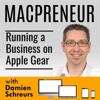
Ben Toalson - Storytelling through documentary film making
Macpreneur
English - August 01, 2018 23:00 - 1 hour - 36.5 MB - ★★★★★ - 2 ratingsTechnology Business mac solopreneur productivity mindset techniques tools macbook imac macos mac mini Homepage Download Apple Podcasts Google Podcasts Overcast Castro Pocket Casts RSS feed
In this episode, Ben Toalson explains how he's using his Retina iMac, iPhone 6 and iPad Air 2 to produce documentaries while offering SEO and graphic design services on the side.
Around the 44 minutes mark, Ben shares a tip that is useful when you need to dim your iPhone screen as much as you possibly can.
You can connect with Ben via:
Instagram: @bentoalsonTwitter: @bentoalsonFacebook: www.facebook.com/bentoalsonWebsite: www.bentoalson.comThe web version of the show notes is available at macpreneur.com/episode9
Useful links:
Tough Nissi DocumentaryKate's Take #182: To be an entrepreneur , in the nontraditional senseKate's Take #186: 186: An alternative to running your own business (hint: help someone else run theirs)Pro Camera iOS appRode recorder iOS appRode Smart Lav+ microphoneMy Fitnesspal: Calorie Counter and Diet TrackerG Suite (Google Drive, Sheets, Docs, ...) for businessesAdobe Premiere ProPromptsmart: Teleprompter appBeam splitter glass YouTube videoFitbit Charge HR on AmazonFitbit Charge 2 (Successor to Charge HR)Use and customize Control Center on your iPhone, iPad, and iPod touchUse Display Accommodations on your iPhone, iPad, and iPod touchHow to take a screenshot on your MacKeyboard Ma✅ Want to get personalized time-saving tips to be more efficient on your Mac?
Answer a few questions about how you're currently dealing with unnecessary clicks, repetitive typing and file clutter. It's FREE and takes less than 2 minutes!
https://macpreneur.com/tips
✅ Wondering where to start streamlining your solo business?
Kickstart your unique journey with a 360° Tech Diagnostic
https://macpreneur.com/diagnostic
✅ Macpreneur Community Waitlist
Become one of the founding members of the Macpreneur community!
https://macpreneur.com/community
Follow me: