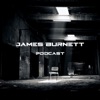
Stop being tracked, time to shore up your online privacy.
James Burnett
English - February 07, 2021 23:14 - 22.3 MBAlternative Health Health & Fitness james burnett guns fitness carnivore diet freedom Homepage Download Google Podcasts Overcast Castro Pocket Casts RSS feed
Lets talk a little bit about how we can improve our own privacy on the...
The post Stop being tracked, time to shore up your online privacy. first appeared on James Burnett.
Lets talk a little bit about how we can improve our own privacy on the Internet and prevent unwanted entities from gathering and tracking our personal data.
Trackers – tracks where you go online by storing peaces of information inside your web browser. Many websites use the same advertising network, who is responsible for forcing these trackers on you. Once the ad network installs a tracker in your browser they can track you on all sites that are linked to their advertising network which means they know exactly what you are looking at.
Digital Fingerprinting – It’s much like facial recognition in that it uses patterns to build a profile. It’s a digital marker which can personally identify you as an individual. They take meta data from your computer like the make, model, browser type, location and even the size of your screen to develop a digital profile which can personally identify and track you.
Encryption is technology that can protect personal information from being read by other entities such as an over stepping government, corporations or even people. Some new encryption is so strong even government agencies like the NSA can not crack it. Many new technologies are using high-tech encryption to protect your privacy.
Email scanning. Many popular email services scan emails and use trackers and fingerprinting technology to deliver advertisements custom tailored to your digital profile. Even if email provider say they do not scan your emails, your emails are still stored on their servers, un-encrypted. The government and courts can subpoena the email provider and get access to all your emails.
Services that are bad for privacy:
– Text Messaging or picture messaging from your phone, but not including iMessage. Susceptible to government wiretapping technology that is mandatory in all cell phone data centers.
– Any mainstream browser like Google Chrome or Microsoft Edge
– Making Phone calls.
– Searching on Google.com, Bing.com, Yahoo.com, and even YouTube.com.
– Using Facebook, Twitter and Instagram.
– Email services store your emails un-encrypted.
– Windows based operating systems track and fingerprint you and even record your keystrokes in some applications.
– Apple will track your usage as anonymous information but do not fingerprint you. Their business model does not revolve around using your personal data to make money. They make computers.
Alternatives:
ProtonMail.com – Fully encrypts your email in route and on their servers. Even they can not read your emails. Both free and paid options.
Brave.com – Allows you to block trackers and online fingerprinting technology. Brace gives you indicators letting you know if the browser is blocking malicious tracking. Check out these popular news sites.
DuckDuckGo.com – Does not track your searches and nor does it store your browsing history.
Signal.org – Can make encrypted phone calls and send encrypted text and picture messages as well as group messages. The messages are not stored on servers like tradtional text and picture messages but instead transfers the data directly from phone to phone, cutting out any potential man-in-the-middle scenareo.
Linux or Mac. If you are computer savvy, give Ubuntu (or Debian if you don’t mind some extra work) a try, otherwise, a Mac will always beat Microsoft when it comes to privacy.
Photo by Anthony Shkraba
https://jamesburnett.io/wp-content/uploads/2021/02/001-James-Burnett-5-tips-to-sleep-better.mp3
The post Stop being tracked, time to shore up your online privacy. first appeared on James Burnett.