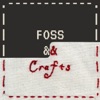
41: Learning Emacs
FOSS and Crafts
English - February 05, 2022 17:40 - 46.3 MBCrafts Leisure Technology Homepage Download Google Podcasts Overcast Castro Pocket Casts RSS feed
Morgan finally overcomes her fear of Emacs
and we talk about Morgan and Christine's respective experiences
learning it, and how you can pick it up too!
Our talks tomorrow at FOSDEM's
Declarative and Minimalistic Computing
room:
Switching capslock and ctrl stuff: (it's a great idea even if you don't
use Emacs; many keyboards used to have ctrl key where capslock now is,
and much advanced program use benefits from keyboard shortcuts):
On Guix: (keyboard-layout "us" #:options '("caps:ctrl_modifier" "shift:both_capslock")) in your system configuration both makes capslock a ctrl and allows you to press both shift keys at once to enable capslock behavior (should you want such a thing)
And actually there's a whole EmacsWiki page about it
Links:
Emacs Themes… find one that's right for you!
The Emacs lisp reference manual
Org-mode and Org-Roam for Scholars and Researchers
Sacha Chua, whose blog is full of awesome emacs and emacs news
posts, and who also releases lots of great videos about Emacs!
Episode 14: Digital Humanities Workshops
Episode 15: Scribble and the Open Document Format
mu4e, ERC, crdt.el (video)… many more emacs tools mentioned,
not all linked! Trying to be comprehensive would result in a
trip to the M-x doctor for sure…
wireworld-el, Christine's (minimalist) implementation of the
wireworld cellular automata (cellular automata circuits!)
And yes, it turns out you CAN annotate PDFs in emacs, using
the pdf-tools package!