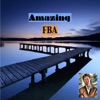
Amazon Product Photography with Danny Carlson of Kenji ROI
Amazing FBA Amazon and ECommerce Podcast, for Amazon Private Label Sellers, Shopify, Magento or Woocommerce business owners, and other e-commerce sellers and digital entrepreneurs.
English - February 06, 2020 05:00 - 34 minutes - 26.4 MBEntrepreneurship Business Marketing Homepage Download Apple Podcasts Google Podcasts Overcast Castro Pocket Casts RSS feed
Check Danny Carlson on Amazon Product photography discussing the basics and best practices of commercial and eCommerce product photography.
Principle 1 every image matters
Amazon Product photography won’t get people to the image (except for the main image)
But once you’re there, it’s the most important element
Just because you have a few good images, you can’t get away with 2 nice images every single time.
Principle 2 every single image needs to have a purpose
You can communicate a lot more info in much less time with an image for Amazon Product Photography
Eg if you have a model using a raincoat in hiking it communicates:
The fit
The use case (eg hiking)
The level of waterproofing etc.
Always create a shortlist in advance, whether doing yourself or using a photographer
Be clear on benefits
Amazon product photography comes down to being very clear on key benefits
Eg It repels water
You also need to think about what style of the image will communicate the benefit best.
You could show this with a graphic design image
But it’s probably more effective to use a model
Whereas sizing is probably better shown in an infographic
Lifestyle images/models
Make sure the model should not just be posing with the product.
Above all, not just looking at the camera!
They need to be showing the customer what their life will be like
Otherwise product photography - goes deeper
What kind of story are you trying to tell with every specific image?
Show one benefit - eg lifestyle, studio
How do we structure the images?
The most logical order is “Key info optimisation”
Whatever the list of the most key benefits, order them in order of importance
The most important ones should be in the most important places
The 1st 3 images
Plus near to the beginning of your listing (after main keyword phrase)
Eg “BPA free” for food people
Main image by Amazon reg’s needs to have a pure white background
2nd image would probably be “BPA free”
What are the classic mistakes around product photography?
One of the biggest is not having any lifestyle images.
They are logistically the hardest - you need a professional model, and photographer that gets lighting etc.
Depending on what you’re trying to show, you’ll need to go to a location eg in the woods, bathrooms etc.
You also have to do the hard work of figuring out what benefits you need
A lot of people skip this and use stock images.
There is a place for them but generally, stock images give a cheap feel for your brand. Especially if they are not specific to your product
The angle could be wrong if you photoshop it in.
Main Images
The main image not being good enough.
If your main image isn’t optimised, shoppers won’t see the other images!
You do need a pure white background
The big mistake is a direct top-down view. This is bad because
It’s not as big as it could be. Especially if
If you take it at a 20-degree angle vertically and horizontally, you can lay down elements in front of the main product and include packaging in the background
2. It looks very 2-dimensional. You need to capture the feel of a 3D product.
Lighting
The lighting and getting rid of shadows needs to be top-notch. Both in the lighting and in Photoshop.
If it’s a white product, you need to get it to pop on white background, you may need to use reflection.
Create variations
If you have a few main images, you can split test for maximum conversions.
If ever you have lots of elements, you can create many variations later in Photoshop.
Assuming that there are eg 5 of one item, you can just duplicate it.
How do you plan the order of the photos?
The user journey will drop off exponentially
A lot fewer customers see the 2nd image than the 1st image
And a lot fewer again see the 3rd image
Depending on your product, maybe the 2nd image is about some key differentiation ...