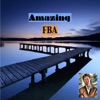
306 Private Label Launch
Amazing FBA Amazon and ECommerce Podcast, for Amazon Private Label Sellers, Shopify, Magento or Woocommerce business owners, and other e-commerce sellers and digital entrepreneurs.
English - January 31, 2019 05:00 - 45 minutes - 36.5 MBEntrepreneurship Business Marketing Homepage Download Apple Podcasts Google Podcasts Overcast Castro Pocket Casts RSS feed
In this part of the conversation with Sean Elias of Helium10, we discuss more of the tools offered by Helium10, and important steps in the private label launch process. To hear part 1 of this interview, please to amazingfba.com/SeanE.
Using Helium10 Before Investing in a Product
Start with Blackbox and X-Ray, previously covered in part 1
Review Downloader - To extract reviews, which you can use to filter and analyze product reviews to find the flaws of a competitor’s product
Magnet - The largest database of amazon keywords and search data in order to determine the best keywords for your listing
Cerebro - Use this to reveal the keywords that your top competitors are using and what they are indexed for
Scribbles - Will organize each phrase and keyword by importance and color code it, to make sure you put that information in your listing.
Tip, it is important to include certain keywords and phrases in multiple sections of your listing.
Keyword Tracker - To track the ranking of keywords so you can get to page 1
Other Helpful Tools of Helium10 for Private Label Launch
Index Checker - Before running a PPC campaign, paste all keywords in your listing in this tool to let you know if your product ranks for that keyword.
Hijacker Alert - Alert you if someone jumps on your listing
Inventory Protector - Will set the max order limit, which you can do in Amazon, but it is also included in the suite of tools on Helium10
Profits - Details all your profits and financial information
Refund Genie - Reimbursement assistant that extracts the reports that Amazon has notated of them damaging their items to get a refund on that amount, particularly important for bigger sellers
General Tips
Don’t overlook the size and weight of the product
Order samples and your competitor’s products, and make sure the weight and package size isn’t larger than your competitors
If yours is larger/heavier, it may cost you more, and you won’t make as much as, or more money, than your competitor
For discounted items, you have to put a max order limit. To make sure a scammer doesn’t buy your product for cheap and then resell it.
Amazon Ads
At this point, you know what keywords you want to use and are trying to rank for, so you are going to want to put these in a manual campaign in your Amazon account
Automatic Campaign, for a suggested amount, I would recommend $30 per day
Check it every day
Three days after launching download the report to see what keywords Amazon has found that are converting for you.
Export the keywords which aren’t working well for you, and enter that information into the Amazon negative keywords section.
Once you do that, you are narrowing down your list to be more specific to the keywords that convert for your product, reducing the money spent on PPC and increasing your sales
Helium10 Plans
Different services are available in different plans.
Platinum Plan
Most popular option, which includes everything
Diamond Plan
Upgraded plan in which three others can have access, such as a V.A., and you can manage their access to different tools of Helium10
Bonuses for Amazing FBA Signups
There is a deal on Helium10 for AmazingFBA listeners:
As soon as you sign up, you receive 3 guides from product launch specialists which are 7 and 8-figure sellers
Discount Codes
amazingfba.com/Helium10
AFBA10 for 10% off forever
AFBA50 for 50% off your first month
Watch Private Label Launch with Sean Elias of Helium10 Part 2